
Play a nice melody while drawing shapes with your fingers!
This is a video of Electric Guitar improvisation with the Blues backing track, it's on YouTube
And another video that shows the Drums: it's here!
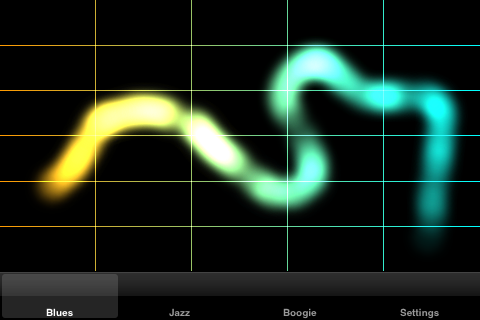
No need to have any background in music theory, with MusicDraw what you play will always sound good.
You can play with the piano, electric guitar or drums.
This is not a random music, you really decide what musical note you want to play. It depends where you touch the screen.
2 modes are available: linear and non linear.
In linear mode, the lowest note is on the left side and it becomes higher when you go to the right, the highest note being on the right side.
In non linear mode, the lowest note is on the bottom left part, the note just above is on the right and so on, the highest note being on the top right part.
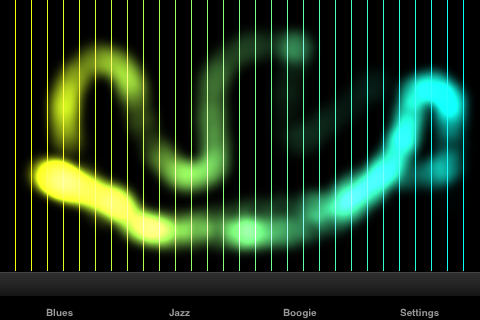
Just move your fingers on the screen, be creative and you will play awesome melodies without any wrong notes!
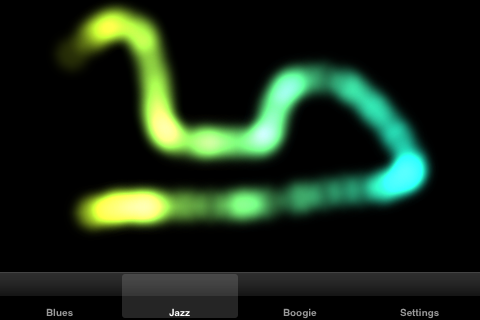
3 styles can be played: blues, jazz and boogie.
You can show or hide the grid using the settings or when you shake the device.
You can define the gradient of colors that will be drawn when you play the music.
By touching a style (blues, jazz or boogie) you start the backing track. Touch the style again and you top the backing track and you can play solo.
The volume of the backing track can be changed in the settings.

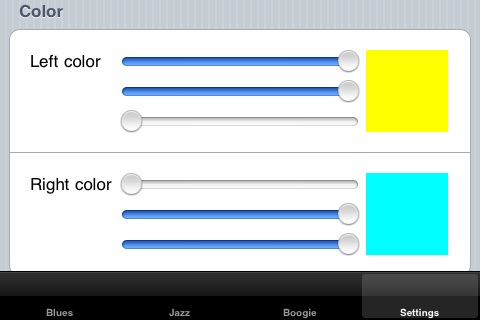
And here is the drum layout:

1. Ride Bell
2. Ride Cymbal
3. Another Ride Cymbal
4. Splash Cymbal
5. China Cymbal
6. Crash Cymbal
7. Long Crash Cymbal
8. Open Hi-hat
9. Low Tom
10. Another Low Tom
11. Mid Tom
12. Another Mid Tom
13. High Tom
14. Another High Tom
15. Open Hi-hat closed by its foot pedal
16. Closed Hi-hat
17. Snare Drum
18. Another Snare Drum
19. Bass Drum
20. Another Bass Drum
21. Rim Shot
Now you can make some noise!
Have fun!
Comments, suggestions or support: please contact remi.piro@yahoo.com